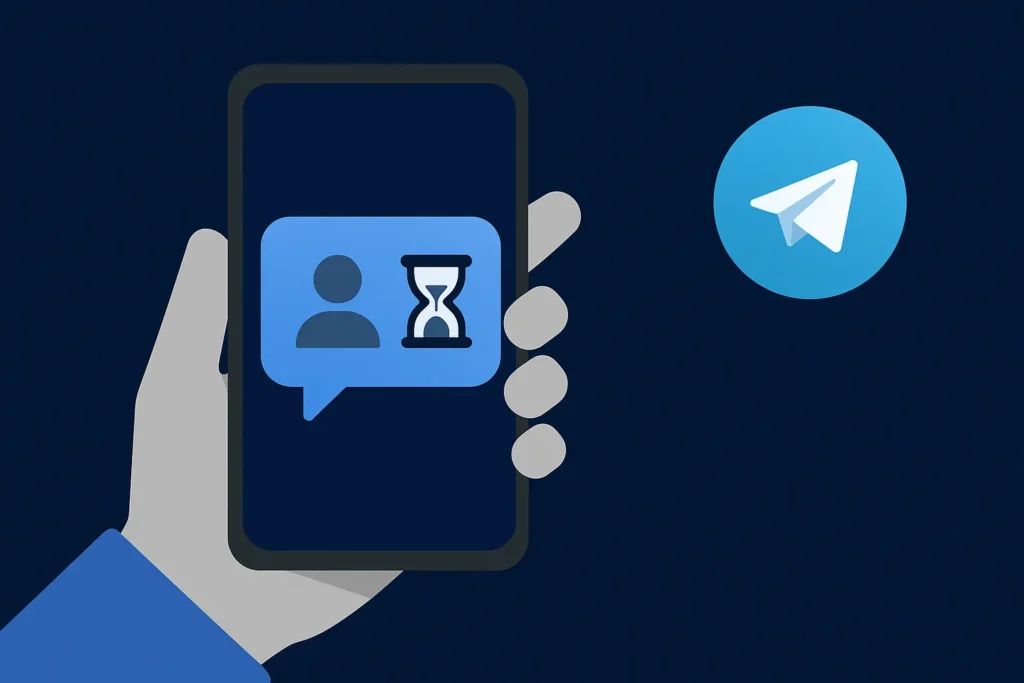Want to keep your chats private or share sensitive info that doesn’t stick around? Telegram’s disappearing messages and media features let you do just that. In this easy guide, you’ll learn how to send disappearing photos Telegram, send self destruct photos Telegram, and use Telegram secret media for secure conversations.
Setting the Scene for Disappearing Messages
Disappearing messages on Telegram are perfect for those moments when you want a message or photo to vanish after it’s seen. Think of it like sending a digital note that self-destructs. You can use this feature in private one-on-one chats to share confidential details or just for fun.
Telegram gives you two main privacy tools:
- Secret Chats for end-to-end encrypted messages that can disappear after a timer.
- Self-destructing photos and videos that vanish after they’re opened.
How to Send Disappearing Photos and Videos on Telegram
Here’s how to send your first disappearing photos Telegram or video:
- Open a chat with the person you want to message.
- Tap the paperclip (attachment) icon and select the photo or video you want to send.
- Tap the clock icon near the caption box.
- Choose how long you want the media to last once opened (from 1 second to 1 minute). You can also set it to disappear after one view.
- Tap Send.
Your photo or video will appear blurred until the recipient taps on it. Once viewed, the timer starts, and the media vanishes automatically.
Pro Tip: If someone tries to take a screenshot of your secret media, Telegram will notify you instantly.
Note: The self-destruct feature only works in one-on-one chats, not in groups or channels.
How to Send Disappearing Text Messages Using Secret Chat
Want to send disappearing text messages? Telegram’s Secret Chat is the place to do it. It’s fully encrypted and gives you more control over privacy.
Here’s how to start a Secret Chat:
- Open Telegram and choose the contact you want to message.
- Tap their name or profile picture at the top of the chat.
- Tap the three dots (menu) and select Start Secret Chat.
- Once inside the Secret Chat, tap the stopwatch icon in the message box.
- Choose a timer duration (from 1 second to 1 week).
- Type your message and hit Send.
When the recipient reads your message, the countdown begins. Once the timer runs out, the message disappears for both of you.
Pro Tip: Telegram’s Secret Chat blocks screenshots on Android. On iPhone, users can take a screenshot, but you’ll be notified.
Troubleshooting Common Issues
If you can’t find the timer icon or Telegram secret media option:
- Make sure your Telegram app is updated to the latest version.
- Try reinstalling the app if the option doesn’t appear.
- Remember, send self destruct photos Telegram only works in one-on-one chats, not in groups or channels.
FAQs About Disappearing Messages on Telegram
No, self-destruct photos and videos only work in private one-on-one chats.
You can set it anywhere from 1 second to 1 week, depending on your privacy needs.
Yes! Telegram alerts you if someone tries to capture your Telegram secret media.
No, once the message or media disappears, it’s permanently deleted from both devices.
The process is the same. Tap the photo, open it fullscreen, then long-press the send button to reveal the timer option.
Final Thoughts
Disappearing messages and media keep your chats more private and fun. Whether you’re sharing something confidential or just a quick laugh, Telegram gives you control over what stays and what goes.
Want to make your Telegram experience even smarter? Try MisterChatter, the automation tool that helps you create Telegram bots, manage chats, and deliver instant replies while keeping your brand’s tone consistent. Secure, smart, and simple. That’s the MisterChatter way.