Running a giveaway on Telegram is one of the fastest ways to boost engagement, reward loyal followers, and grow your channel or group. But to get it right, you need more than just prizes. You need clear rules, transparency, and a structure that makes people want to stick around long after the giveaway ends.
This guide shows you exactly how to host a Telegram giveaway successfully. You’ll learn:
- The two official giveaway types on Telegram and who can run them
- Step-by-step instructions for setting up Premium and Stars giveaways
- Extra tips for keeping your giveaway fair, transparent, and engaging
- Answers to the most common Telegram giveaway FAQs
1. Types of Telegram Giveaways
Telegram currently supports two main giveaway formats: Premium giveaways and Stars giveaways.
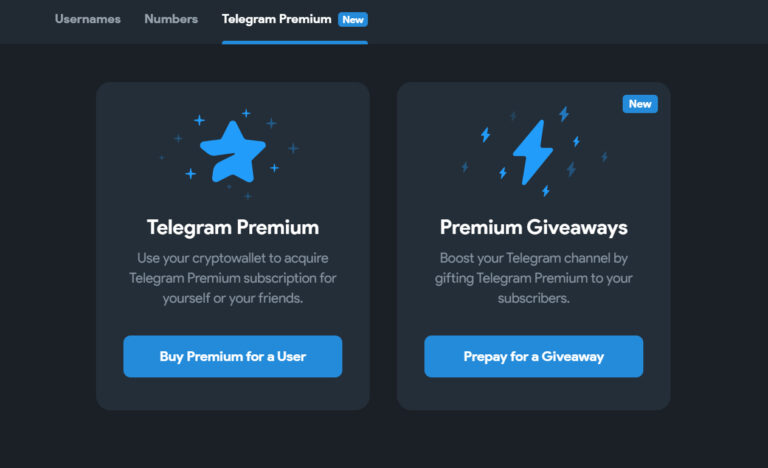
Telegram Premium Giveaways
- Available to channel owners with at least 50 subscribers
- Winners receive Telegram Premium subscriptions (3, 6, or 12 months)
- Each subscription gives your channel valuable boosts, which unlock more features
Telegram Stars Giveaways
- Available to channels with 50+ subscribers and groups with 500+ members
- Winners receive Stars, Telegram’s in-app currency used for gifts, stickers, and supporting creators
- Stars also generate boosts for your community
For example, a music channel with 5,000 subscribers ran a Premium giveaway. Winners got six months of Telegram Premium, while the channel itself received boosts that unlocked more customization options and made the community more attractive to new followers.
If your goal is quick visibility, Premium giveaways are ideal. If you want long-term group engagement, Stars giveaways are a better fit since members can spend Stars inside Telegram, making the reward feel more interactive.
2. How to Host a Telegram Premium Giveaway
To create a Premium giveaway, follow these steps:
- Open your channel and go to Settings → Statistics → Boosts
- Tap Get Boosts via Gifts → Start Giveaway
- Select Telegram Premium
- Choose how many subscriptions you want to give away
- Define eligibility rules (for example, whether only new subscribers qualify)
- Select subscription length (3, 6, or 12 months)
- Optionally add custom prizes
- Set an end date and choose whether to show winners publicly
- Pay for the subscriptions through App Store, Google Play, or services like Fragment
Telegram highlights giveaways as one of the fastest ways to level up a channel. Higher levels unlock features such as custom emojis, better posting tools, and even ad-free experiences for members.
If you want to mix in physical rewards, you can do so alongside Telegram’s system, but you’ll need to handle fulfillment yourself.
3. How to Host a Telegram Stars Giveaway
Stars giveaways are similar but available for both channels and groups.
- Go to Settings → Statistics → Boosts in your group or channel
- Tap Start Giveaway → Choose Telegram Stars
- Decide how many Stars to distribute
- Set participation rules (e.g., only new members or everyone)
- Pick an end date and decide whether to show winners publicly
- Complete the payment
Stars giveaways work best when combined with interactive events like polls or mini-games, since members feel they’re earning something to use right away.
4. Best Practices for Running a Giveaway
A successful giveaway isn’t just about prizes. It’s about clarity, fairness, and engagement.
- Set clear rules: Define eligibility, selection method, and prize details from the start
- Make entry easy: Avoid overly complicated requirements that discourage participation
- Promote across platforms: Share your giveaway on Telegram and other social channels for maximum reach
- Be transparent: Announce winners openly if you promised to do so
- Track results: Look at new subscribers, retention rates, and overall engagement after the giveaway
Shorter campaigns of 3–7 days usually perform best. They create urgency and keep excitement high without dragging on too long.
5. Going Beyond Telegram’s Built-In Tools
If you’d like to give away custom prizes such as gift cards, physical items, or special access to your services, you can still use Telegram for promotion and winner selection. However, prize delivery will be up to you.
A smart way to automate the process is to set up a Telegram bot through BotFather. With tools like MisterChatter, you can collect entries, send confirmations, and even remind participants when the giveaway is about to end.
FAQs About Telegram Giveaways
Go to your channel or group settings → Statistics → Boosts → Start Giveaway. Then select Premium or Stars, set the rules, and complete payment.
Channels with at least 50 subscribers can host Premium or Stars giveaways. Groups with 500+ members can host Stars giveaways.
Yes. You pay for Premium subscriptions or Stars that you distribute. Pricing depends on how many rewards and their duration.
Telegram randomly selects winners to ensure fairness.
Yes, but Telegram will not handle shipping. You need to organize delivery yourself.
Between three and seven days is ideal. Longer contests usually lose momentum.
Yes. Telegram’s system handles winner selection automatically. To build trust, always publish results if you promised to do so.
They help grow your channel, reward loyal members, increase activity, and unlock boosts that improve your community features.
Launch Your First Giveaway
Open your Telegram channel or group, head to Statistics → Boosts, and tap Start Giveaway. Even a small three-month Premium giveaway can generate excitement and show you how powerful this feature is.
Try one today, learn from the results, and then expand. The sooner you start, the sooner you’ll see how giveaways can transform your community.


